Apache Hive - Data Analytical Tool
- Data Warehouse
Famous as Initially developed By Facebook then contributed to Apache and SQL Like Queries
In this Hive Blog - We will help you with Creation of Database ,Tables then Loading of data into table and display all data from Hive Table.
1. Lets enter into Hive Shell :
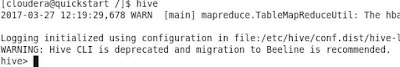
2. To see the databases we use show databases command .
default is default databases. If we don't define any database then table create in default database.
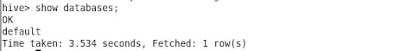
3. Create a new Database as Insurance_Europe and Table as "Policy_Market"
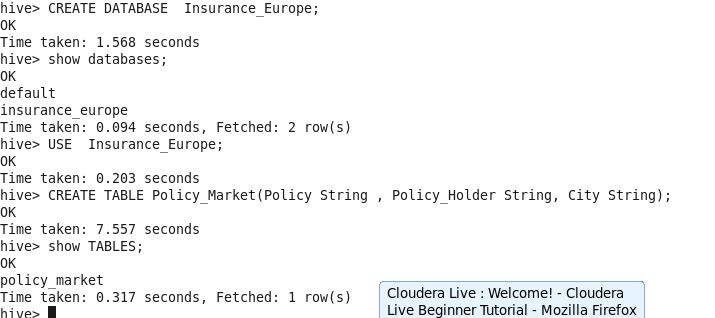
4. We normally store the Database details in hdfs location : /user/hive/warehouse as below :
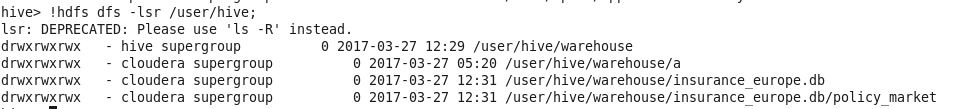
We can see from the above image that insurance_europe.db named directory created under /user/hive/warehouse.
Also as we created a table inside that database , new directory created as policy_market.
5. Drop Table and create same table name as policy_market with 5 fields .
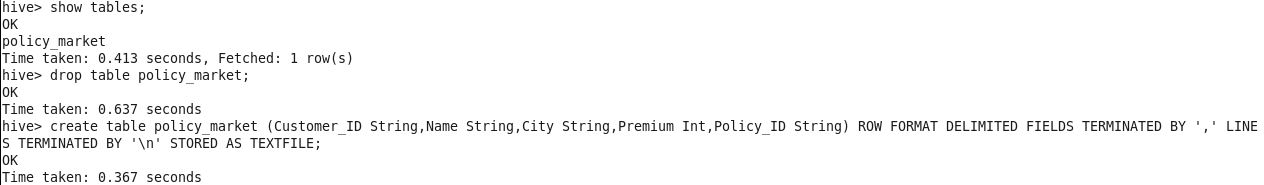
6. Load data from local into table policy_market .
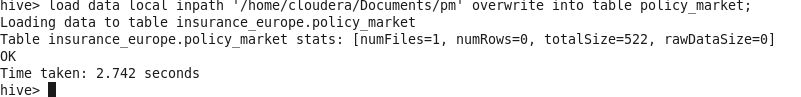
7. Display all data from table policy_market
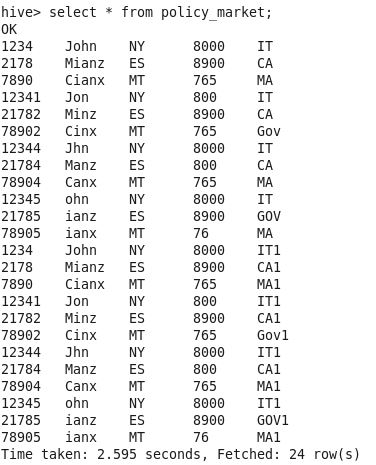
Great !! Hope you like this blog .
In the next Hive blog we will cover the Static and Dynamic Partition .
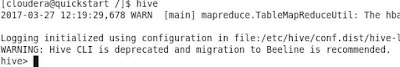
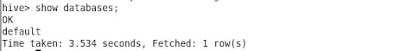
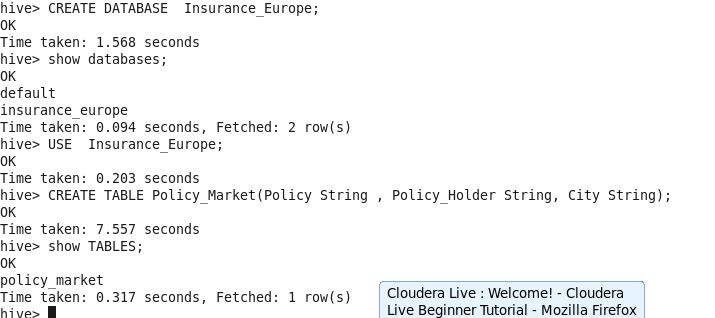
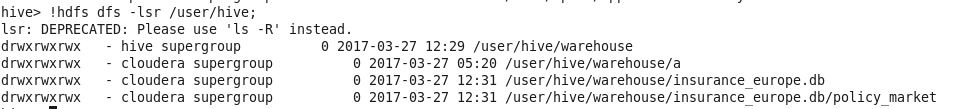
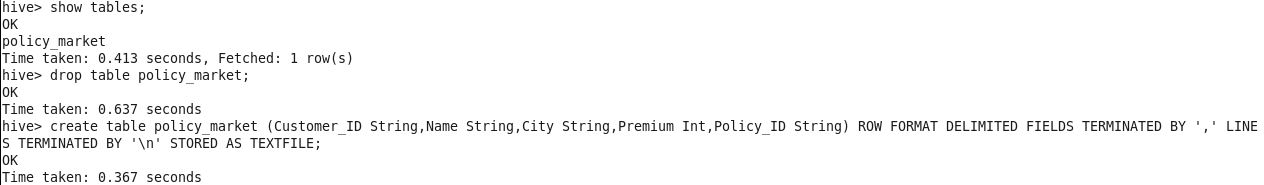
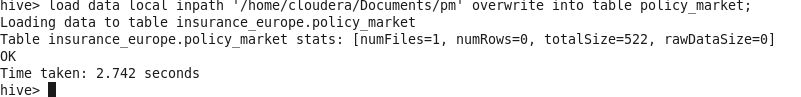
No comments:
Post a Comment