Congratulations you come to right place. Lets start learning something new! :)
Here are the steps-
Create your Azure free account today :
1.
Microsoft Azure link to create free account. https://azure.microsoft.com/en-gb/free/search/?&ef_id=CjwKCAjw-5v7BRAmEiwAJ3DpuAW5HO-n2eZS4KW0y2dGYwCrMtDHFEBCQEP2ZCO6WVGpa0RQe-Iq3xoCyKgQAvD_BwE:G:s&OCID=AID2100128_SEM_CjwKCAjw-5v7BRAmEiwAJ3DpuAW5HO-n2eZS4KW0y2dGYwCrMtDHFEBCQEP2ZCO6WVGpa0RQe-Iq3xoCyKgQAvD_BwE:G:s
2.
2. Click on “Start for free”
3. 3. Fill all the information to get ready for free
Azure Account for a month (they will ask to add Debit or Credit card details to
ensure that you are genuine customer).
For me it is showing £150 as free credits
as I am based in United Kingdom. For India, it will show $200 free credits.
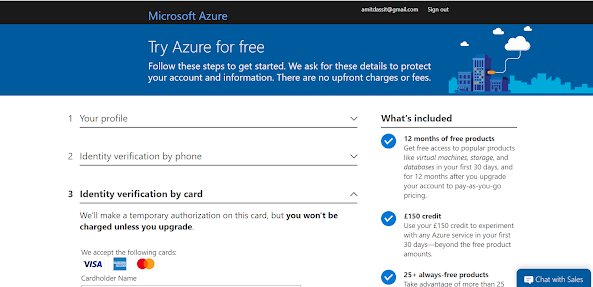
4. Ready with Azure Account (https://portal.azure.com/#home)
Any query feel free to email me on : amitdassit@gmail.com
Happy Learning


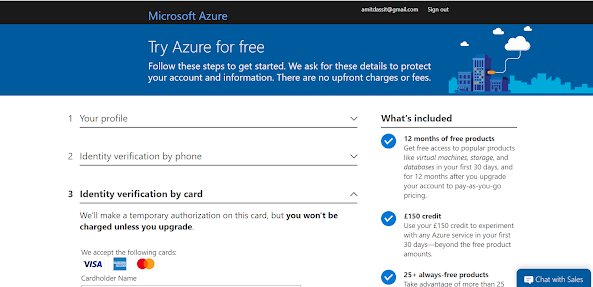



No comments:
Post a Comment